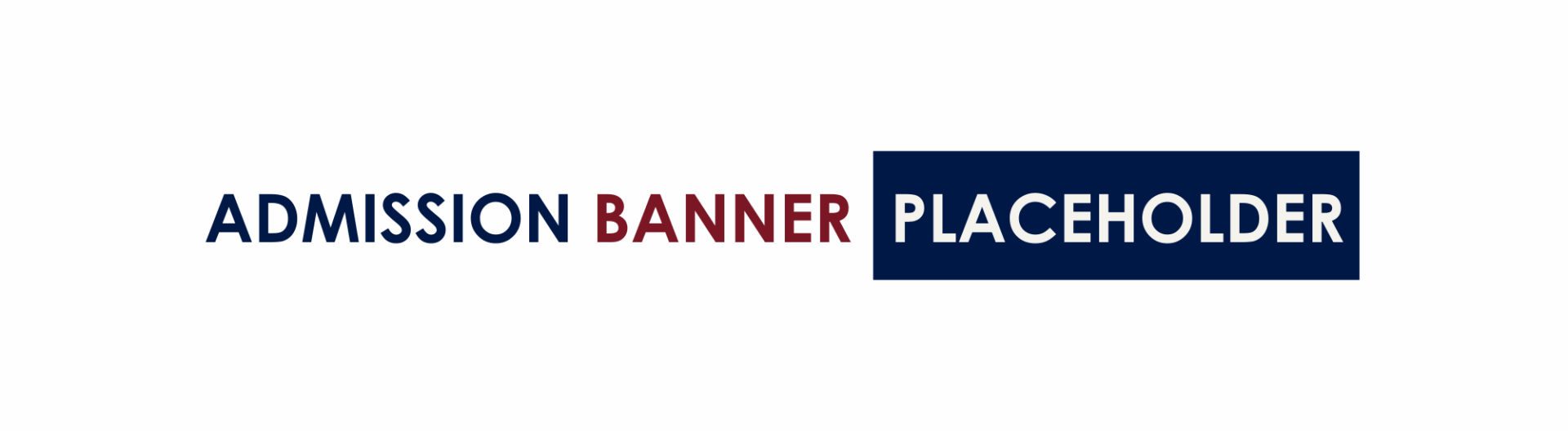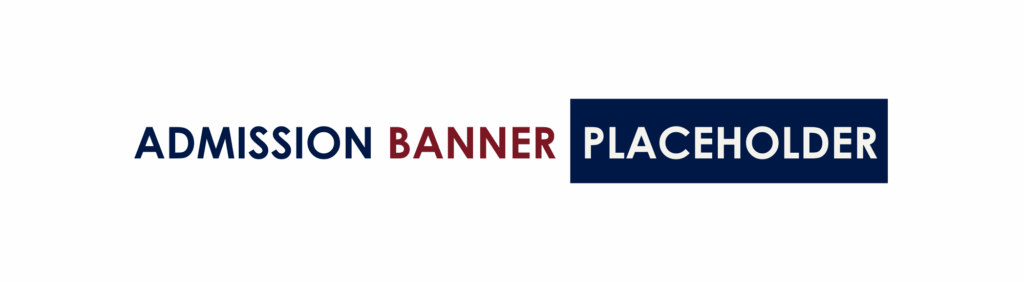1. Create an account or log in
Use the MyCTSFW student portal to begin or resume your application: https://portal.ctsfw.edu/s/login/
2. Begin or resume your application
MyCTSFW lets you create and manage applications. After signing in, use the button below to start a new application or view your existing ones.
3. New applications ONLY
For new applicants, select “Graduate” as the application type. Then, select the “Academic Term” you plan to begin. Finally, select your “Learning Program.”